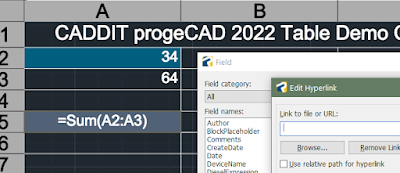Sydney, Australia 28 May - CADDIT announces the release of progeCAD 2025. Multiple useful features have been added, including a completely new Parametric "Advanced Block" editing mode, a new set of AEC BIM design tools, improved REVIT and IFC compatibility, Rubber Sheeting and many other brand new functions and commands, as well as further performance and reliability optimizations. CADDIT has been supporting Australia and New Zealand design software and training needs for over fifteen years, with localized support for architects, builders, electricians, industrial designers and safety engineers. progeCAD is a robust general-purpose 2D / 3D technical drawing and CAD program with excellent AutoCAD compatibility and flexibility to suit drafting needs ranging from civil engineering and mining to product manufacturing and fabrication.
progeCAD's new parametric block authoring offers very similar commands to that found in AutoCAD. Designers have a selection of parametric constraints which can be applied to multiple selected entities withing the block editor, including point-position, linear, polar association, XY coordinate location, circular rotation, flipping, alignment and more. Different actions can be combined with these constraint definitions for capturing powerful design and intent logic within the block. Dynamic blocks created with AutoCAD® can be used directly, and remain so until imported to the progeCAD block editor. where it will be automatically converted into a progeCAD "Advanced Block". Advanced blocks created with progeCAD can be seen by other CAD programs, such as AutoCAD®, but again only as simple blocks (without proprietary progeCAD parametrics).
The new 3D AEC Architectural module is compatible with AutoCAD®AEC Objects. The new AEC package allows you to draw 3D architectural elements with a two-dimensional view in plan and takes advantage of a whole series of new Architecture style commands. The drawn entities are now specific AEC elements editable and configurable via the Styles management. By default it replaces our previous EasyArch architectural plugin which still remains available and can be activated with the variable AECMODE. New AEC features include:
• Draw walls, doors, curtain walls, windows, stairs and railings
• Draw slabs, roofs, or roof slabs
• Walls and Slabs can be created by direct conversion of 2D entities
• Multi-level manager to assign levels to AEC entities. Levels contain default settings
for bottom and top elevations, wall height, on/off status, lock/unlock status,
freeze/thaw status, offset, and other settings for walls and plane symbols
• Attach Roof and Ceiling plane symbols to walls and reference them while
interactively creating roof and ceiling planes using the plane solve command• AEC Styles manager: manage & customize AEC Styles for Walls, Doors, Windows,
Curtain Walls and Curtain Wall Units, stairs and railings, and slabs
• AEC Family – imports AEC objects style from external FAM or DWG files.
Additional new features include a new REVIT import (up to version 2024), a new DATAEXTRACTION supporting traditional and Advanced blocks and XREFs directly to Excel, IFC file export for sharing designs back to BIM-centric design programs like REVIT, a new AI drawing text translator for supporting multiple languages in a drawing, Rubber Sheeting for faster alignment of multiple datasets and dozens of other new commands and improvements.
progeCAD 2025 is now available for free trial download to test the new features. Please contact CADDIT for more details about this exciting release.